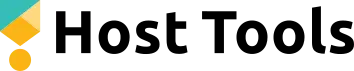As you know, managing a short-term rental has the potential to take up a lot of your brain space. However, that’s where working with a co-host can come in handy. This blog post will walk you through how to add a co-host on Airbnb as well as how Host Tools can help automate your hosting business.
Host Tools provides an automated, unified calendar for short-term rental hosts, allowing you to seamlessly list on all major channels. Start your free trial today!

What is an Airbnb co-host?
Basically, a co-host is someone who helps you manage the day-to-day operations of your property. They deal with everything from messaging guests, any key exchanges, cleaner management, and more. Think of them aas your representative on the ground.
How can a co-host help you?
A co-host can be your partner in running your Airbnb business. Here are some key benefits of including a co-host:
- You can hand off daily tasks like messaging guests, dealing with check-ins, and handling any maintenance issues.
- Co-hosts can respond to guest issues if you’re living and working in a different time zone (or simply unavailable).
- When issues are resolved quickly, you’re more likely to receive better reviews.
- Many hands make light work. With more people helping you out, you can dedicate more time to expanding your business.
Adding a co-host on Airbnb
It’s easy! Just follow these steps:
- Log in to your Airbnb account
- Choose “Listings editor.”
- Select the property you want to update
- Scroll down to the “Co-hosts” section.
- Click “Invite a Co-Host”
- Enter the co-host’s email address.
- Set the specific permissions you want the co-host to have on Airbnb
- Once they accept, they can access your listing.
Read a full breakdown of how to add a co-host on Airbnb by reading this article.

Pro-tips
Below are a few tried and true tips to help set yourself and your co-host up for success:
- Texting, email, phone call, Slack, etc. What communication tool works best for you guys? Discuss and find a way to stay in contact that works best for your team.
- Create a checklist or use a task manager to clearly define who is responsible for what.
- Be clear on the time commitment and expectations.
- Don’t randomly add tasks that weren’t previously discussed. New things to do should be talked about in advance.
How to add a user to your Host Tools account
If you’re already using Host Tools to manage your short-term rental properties, you’ll be happy to know that adding a user to your account is easy. Host Tools simplifies property management with automation features, and inviting collaborators to your account is a breeze. For a detailed guide on setting up a new user in your Host Tools account process, visit this Host Tools blog post.

Understanding how to add a co-host on Airbnb is important for upgrading your business. When you combine a co-host with the many amazing features of Host Tools, you’re setting yourself up for success. With more automation and help, hosting doesn’t have to be a full-time job. Find your perfect co-host, integrate with Host Tools, and sit back and watch the bookings come flowing in.
Host Tools provides an automated, unified calendar for short-term rental hosts, allowing you to seamlessly list on all major channels. Start your free trial today!