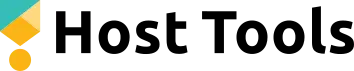At Host Tools, we’re always striving to make managing your short-term rentals as easy as possible. That’s why we’re thrilled to announce our newest feature: AI auto-reply. This cutting-edge tool is designed to save you time, improve guest communication, and help you deliver a top-notch experience to your guests.
Host Tools provides an automated, unified calendar for short-term rental hosts, allowing you to seamlessly list on all major channels. Start your free trial today!
What does the AI auto-reply feature do?
The AI auto-reply feature uses advanced artificial intelligence technology to automatically respond to guest messages regarding booking confirmations, inquiries, and requests. While you likely were automating your guest communications before, this update takes things to a whole new level.
When a guest sends a message, the AI evaluates the content and context and generates an appropriate, human-sounding response tailored to their question. Whether it’s a question about check-in instructions, parking, or amenities, the AI auto-reply has your back.
Additionally, you can use our ChatGPT feature to automatically create responses for more complex questions from guests. Read our ChatGPT help guide to learn how to generate text and send a response in seconds.
How to set up AI auto-replies
Getting started is simple:
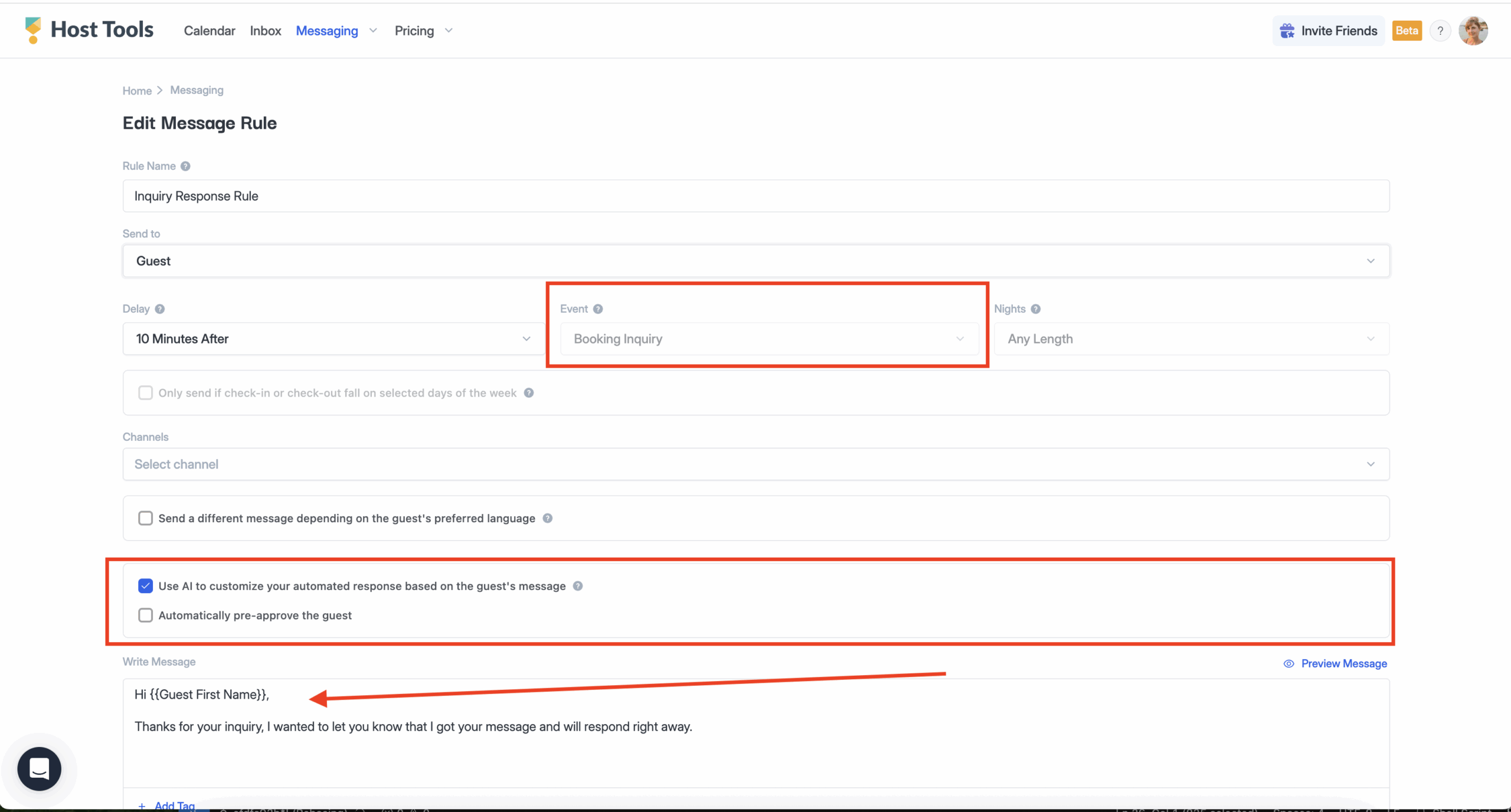
- Create a new message rule
Begin by creating a new message rule. You can do this for a specific listing or a listing group. However, for the best results, create these rules for each specific listing. This is because the AI pulls information from your individual listing to craft better responses. If you manage multiple properties, you can alway scopy a rule from one listing to another to save time.
- Select an event
Use the drop-down menu under “Event” and choose one of the following options based on the type of message you want to automate:
- Booking Inquiry
- Booking Request
- Booking Confirmation
- Enable AI customization
Check the box labeled “Use AI to customize your automated response based on the guest’s message.” This ensures the AI tailors its responses to the specific content of the guest’s inquiry.
- Write a template message
Enter a template message in the text box under “Write Message.” The AI will use this template, along with your listing details and quick replies, to craft personalized responses that directly address the guest’s questions.
- Relax and watch it work
Once set up, the AI automatically handles incoming messages, providing accurate and friendly replies to your guests in real-time. Check out a great example of our AI auto-reply below:
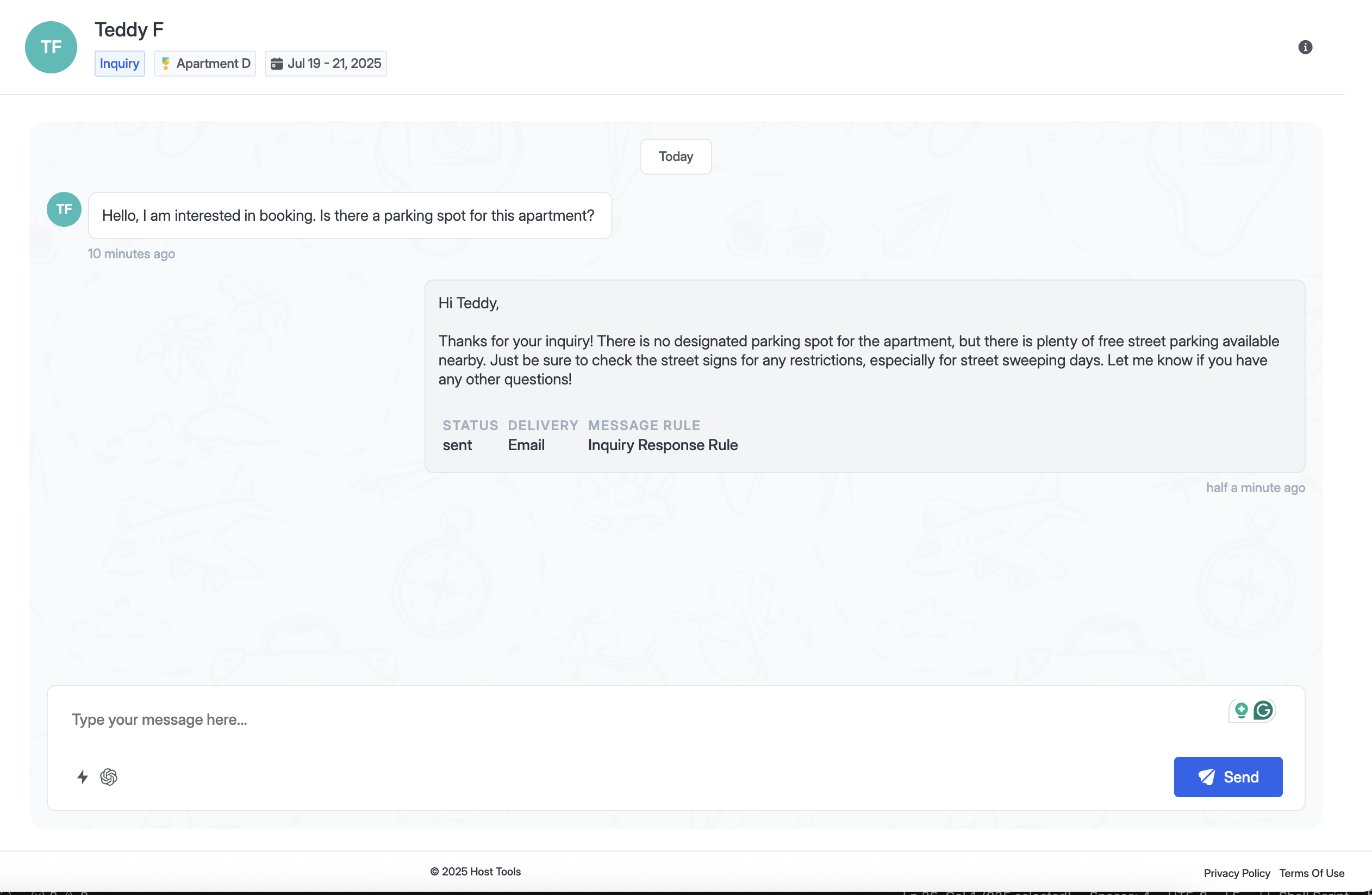
For a detailed step-by-step guide, take a look at our help guide.
How does the AI auto-reply help hosts?
The AI auto-reply feature is designed to save hosts’ time and effort by automating the process of responding to guest messages. It lets hosts like you focus on other tasks while still delivering a 5-star guest experience.
- Save time: Focus on managing your properties while the AI handles routine communications.
- Timely responses: Guests get faster replies that lead to higher satisfaction and better reviews.
- Professional tone: The AI matches your settings, so every response aligns with your brand.
- Always on: Whether it’s midnight or a busy weekend, the AI ensures no message is left unanswered.
Final thoughts
We’re excited to see how this new feature transforms the way you manage your rentals and engage with your guests. At Host Tools, your success is our priority, and we’re committed to delivering tools that simplify and enhance your hosting experience!
Host Tools provides an automated, unified calendar for short-term rental hosts, allowing you to seamlessly list on all major channels. Start your free trial today!