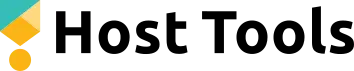Managing short-term rentals can be a demanding job that requires hosts to juggle multiple tasks. Host Tools has been a go-to platform for hosts by offering automated solutions that simplify property management. With features such as automated messaging, smart lock integrations, and calendar syncing across platforms, it has become an invaluable resource for hosts looking to streamline the day-to-day operations of their business.
Now, the introduction of HostBuddy AI is taking this to an entirely new level. Equipped with advanced AI capabilities, HostBuddy AI assists with guest communication. Whether it’s drafting tailored responses for guest questions, encouraging upsells, or offering data-driven recommendations, HostBuddy AI transforms the way hosts manage their rentals.
Today, we’re excited to announce the integration between Host Tools and HostBuddy AI. This collaboration was designed to merge the automation prowess of Host Tools with the intelligence of HostBuddy AI. This post explores everything you need to know about this game-changing integration.
Host Tools provides an automated, unified calendar for short-term rental hosts, allowing you to seamlessly list on all major channels. Start your free trial today!
What is HostBuddy AI?
HostBuddy AI is a groundbreaking tool designed to simplify and improve communication for short-term rental hosts. Here’s what makes it awesome:
- Automated guest communication: HostBuddy AI leverages cutting-edge AI technology to manage guest interactions with speed and precision. This ensures a personalized experience for every guest.
- Developed by Superhosts: Created by experienced Superhosts, HostBuddy AI focuses on delivering simple, high-quality guest communication without compromising your personal touch.
- PMS integration: Integrates directly with your Property Management System (PMS) for simple messaging across multiple booking channels.
- Extensive customization: HostBuddy AI learns to mimic your tone and style that reflect your brand, so you never have to worry about sounding “like a robot.”
- Unified inbox: Connects external communication platforms, like WhatsApp and OpenPhone, for centralized messaging across all channels.
- Action items: Provides action items from guest conversations to keep your team informed and in the loop.
- Makes upsells on your behalf: Have vacant nights you’re trying to fill? HostBuddy AI monitors guest inquiries and recommends upsells to fill your vacant nights. If you decide not to use HostBuddy AI, Host Tools still offers this feature as well! Check out our article to learn how to set up these automated upsell messages.
Watch this video to learn more about HostBuddy AI.
How HostBuddy AI Helps Host Tools Users
By leveraging these advanced AI tools, hosts will streamline their operations, provide exceptional guest experiences, and focus on growing their business with less stress. Here are some of the key advantages of this integration:
- Improved time management and reduced workload: HostBuddy AI handles the repetitive and time-consuming task of guest messaging. This allows hosts to dedicate their time to other important aspects of running their business.
- Better guest experiences with personalized interactions: The AI allows hosts to deliver tailored communication, timely responses, and thoughtful recommendations that are based on guest preferences. This personal touch helps to earn you those 5-star reviews!
- Increase efficiency: With tools designed to maximize occupancy and streamline processes, HostBuddy AI ensures hosts can optimize their listings, manage vacancies, and achieve better results with less effort.
How to Integrate Your Host Tools Account with HostBuddy AI
- In HostBuddy, go to the Properties Page and click Connect Your PMS.
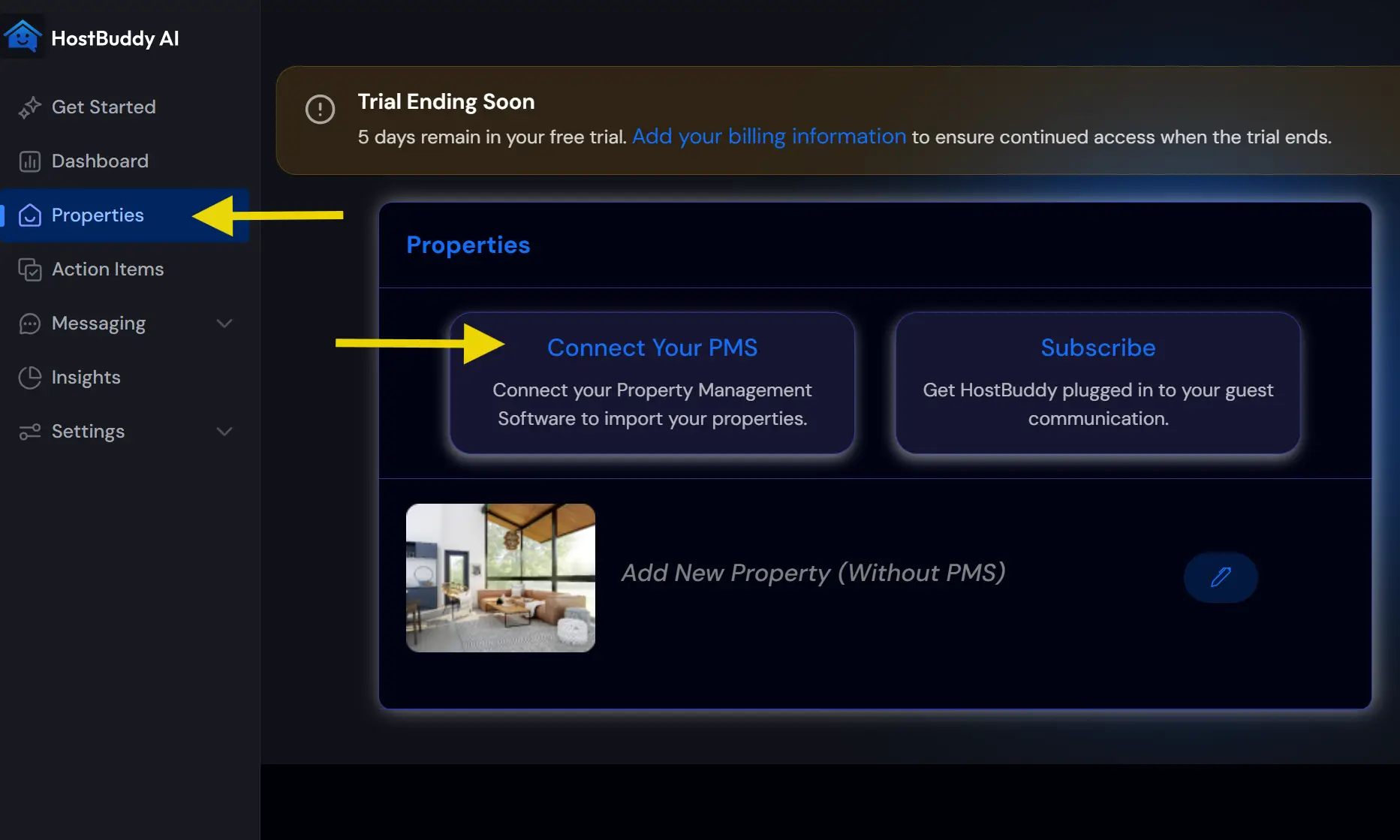
2. From the list of available PMS options, select Host Tools and then click Continue.
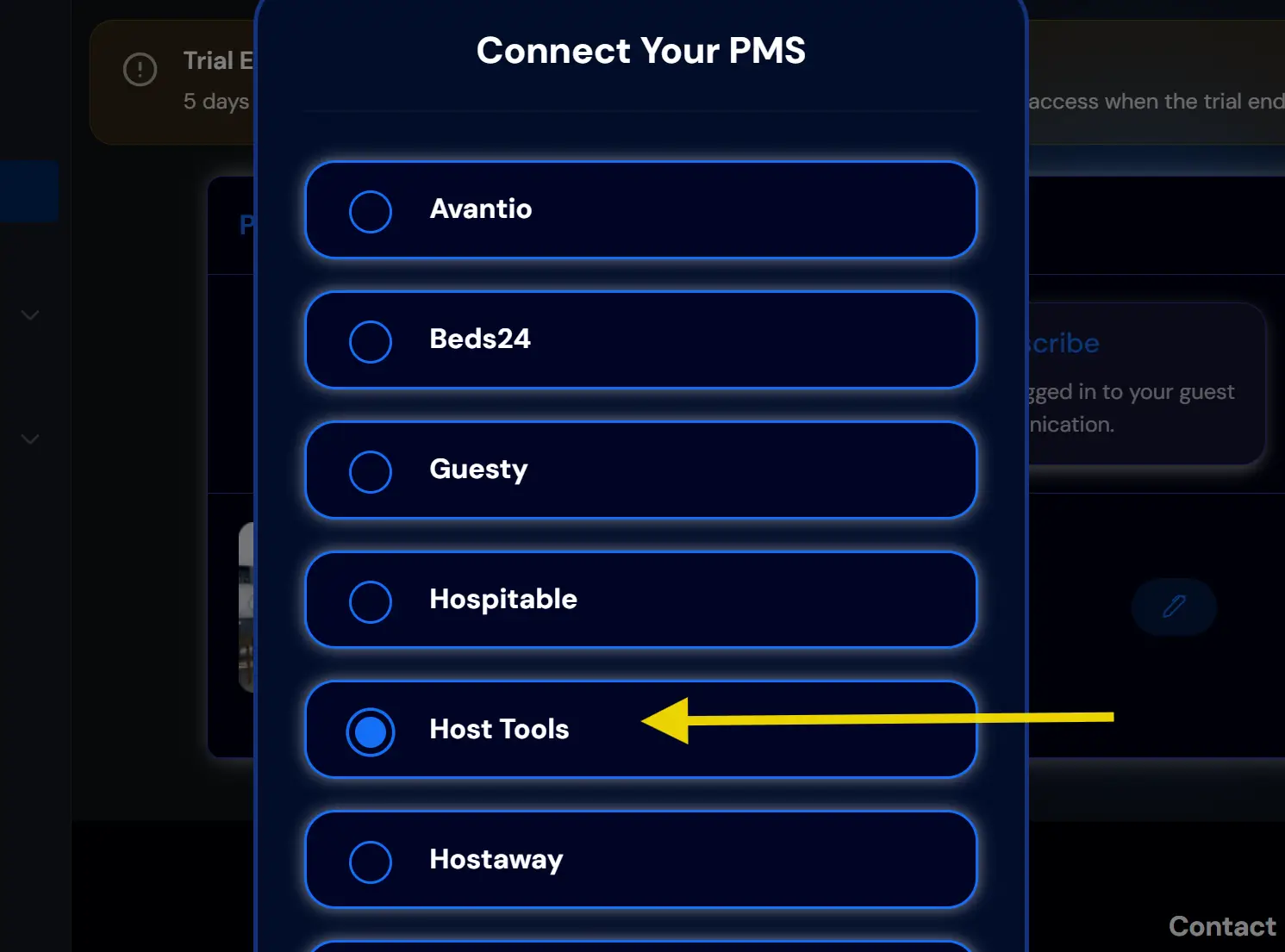
3. Click Integrate in the new pop-up.
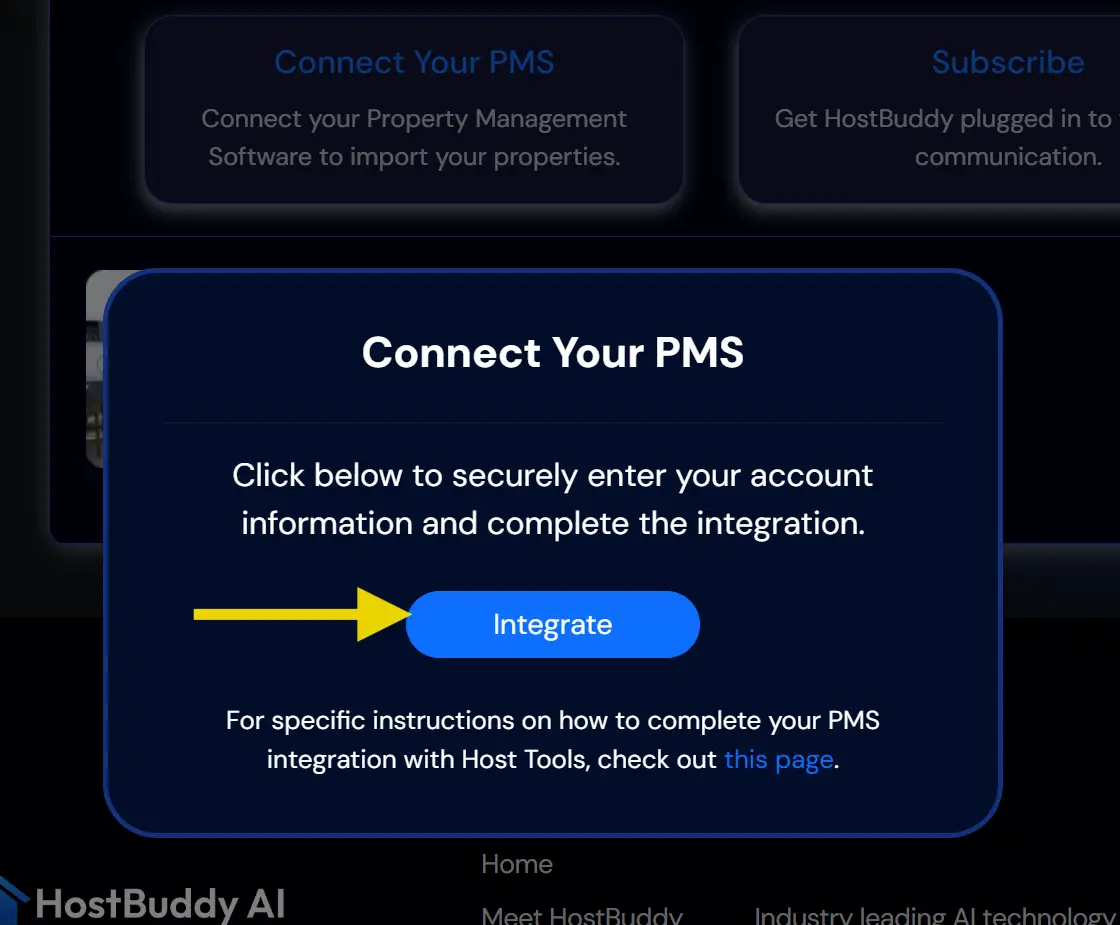
4. You will be redirected to the Host Tools Authentication screen.
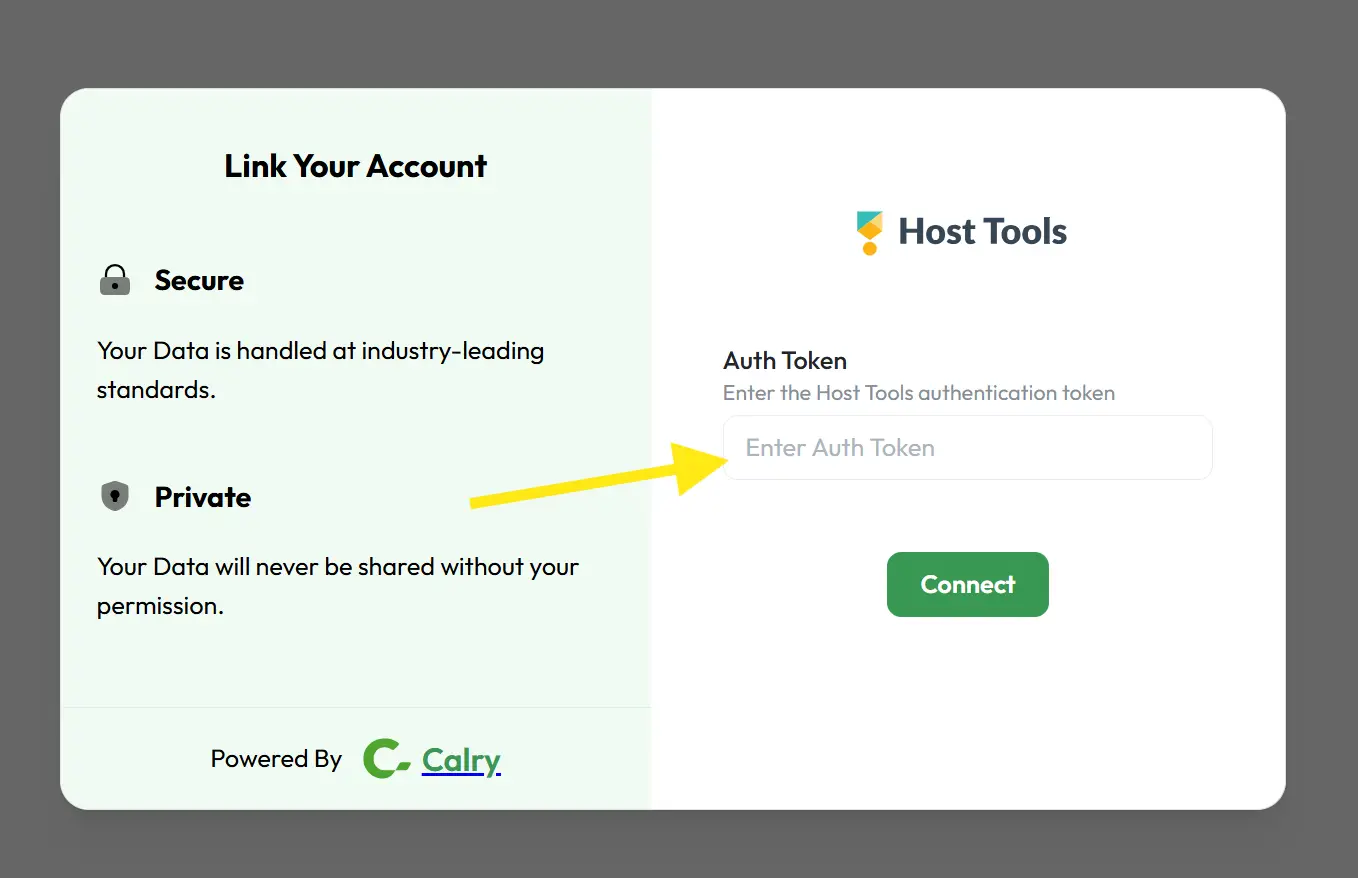
5. Open a new browser tab and log in to your Host Tools account.
6. In Host Tools, navigate to Main Menu > Settings > Public API.
7. Copy the API Key that is displayed.
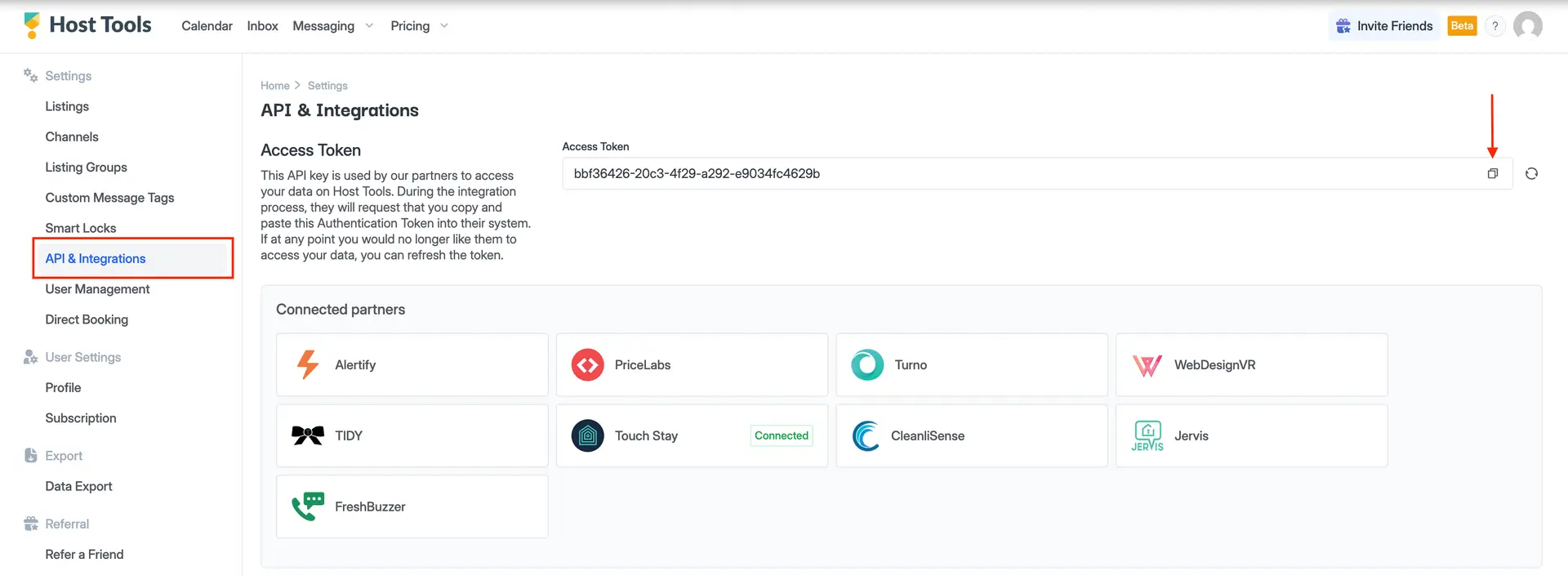
8. Return to the HostBuddy Authentication screen and paste your API Key into the field provided. Click Connect.
9. A confirmation message will appear showing that the integration was successful, and you will be redirected back to HostBuddy.
Final Thoughts
Integrating HostBuddy AI with Host Tools saves you time and makes hosting easier. By following the simple steps outlined above, you can unlock the full potential of both platforms and lessen the workload of day-to-day hosting. Whether you’re managing one property or dozens, this powerful integration ensures that your workflow remains hassle-free.
Host Tools provides an automated, unified calendar for short-term rental hosts, allowing you to seamlessly list on all major channels. Start your free trial today!