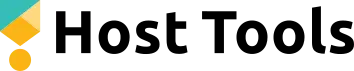Export Airbnb Calendar: As a short-term rental host, you need to have this critical hosting skill.
When listing your property on more than one booking site, it’s key to make sure your calendars and availability are synced. Otherwise, you risk getting double bookings – which can be insanely expensive!
Luckily, there are simple ways to ensure that your availability is automatically updated on all the platforms you advertise on. This blog post will walk you through the whole process of exporting your Airbnb calendar, so you can confidently sync your calendars and get one step closer to fully automating your Airbnb.
Host Tools provides an automated, unified calendar for short-term rental hosts, allowing you to seamlessly list on all major channels. Start your free trial today!
How to Sync Your Airbnb Calendar to iCal
iCal is a free calendar format that allows you to share calendar information with others. Short-term rental businesses use iCal connections to sync booking data between listing sites, property management systems, and other platforms.
You can sync your Airbnb calendar with any other calendar that supports the iCal format. This is super handy because it allows you to keep your calendar up-to-date across all the platforms you list your property on.
For example, if you advertise on Airbnb, Booking.com, Vrbo, and TripAdvisor, you can sync your calendars so they register bookings from all four channels. It’s essential to do this to prevent double bookings.
But how do you sync your Airbnb calendar to iCal?
First, you need to export your Airbnb calendar. Once you do, you’ll receive an iCal URL that you can then copy and paste into other iCal applications.
Remember this is slow and may cause double bookings. Scroll down to see the safest way to sync availabilty.
How Do I Export My Airbnb Calendar?
Don’t be intimidated! Exporting your Airbnb iCal isn’t hard. You can do it in just a few steps.
- Go to ‘Host’ and click ‘Calendar’.
- Under ‘Sync calendars’, click ‘Export calendar’.