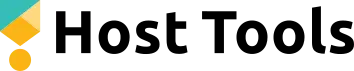So you’ve listed your short-term rental on Airbnb and a couple of other channels. Maybe you’ve even got your own website. But somehow, you’re still missing a place to really connect with your guests. You may be asking “Should I promote an Airbnb listing on Facebook?” or “What’s the best place to show them why they should pick your rental over your competitors’? “
The answer is where your guests spend the most time: on social media platforms like Facebook.
Social media allows you to build out your brand and forge lasting relationships with guests. As such, it should be a part of every effective multi-channel distribution strategy for vacation rentals.
To help you get started, we’ve put together a guide to promoting your Airbnb listings on Facebook. You’ll find out everything you need to know about creating a Facebook Business Page, sharing posts that your guests will engage with, and running ads that drive bookings.
Let’s get into it:
Host Tools provides an automated, unified calendar for short-term rental hosts, allowing you to seamlessly list on all major channels. Start your free trial today!
Why Should You Promote an Airbnb Listing on Facebook?
There are several reasons to promote your Airbnb listing on Facebook.
If you do it right, you can get bookings from guests who find you on Facebook, and as a result, increase your occupancy and revenue.
But the main reasons to boost your social media presence should be to strengthen your brand, build trust, and connect with potential guests through stories and shared values. Below, we’ll go into detail on how to do that.
But first, let’s see how you can get started with Facebook Business.
5 Steps to Promoting an Airbnb Listing on Facebook
1. Create a Facebook Business page
To start promoting your Airbnb rental on Facebook, first, you need to create a Facebook Business Page.
Facebook Business Pages are different from personal pages. Instead of representing individuals, they allow businesses to showcase their products and services and generate sales on Facebook.
As such, Facebook Business Pages have several benefits for Airbnb hosts that personal pages don’t offer. For example, you can add a prominent call-to-action button at the top of your profile, inviting guests to send you a message or make a reservation. You can display your phone number, email address, website, and other contact details so guests can get in touch with you easily.
Furthermore, you need a Facebook Business Page to run paid ads and access the Facebook Ads Manager – which we’ll talk about later.
Creating a Facebook Business page is free, and it’s very simple. Follow these steps:
2. Click the plus button (‘Create’) in the upper right corner.
4. Enter a page name. You can use your brand name, your Airbnb listing name, or come up with a descriptive title for your rental.
6. Enter a page description. This will appear in the left-hand column on your profile. Provide a short, catchy description of your rental, including where it’s located, who it’s for, and how guests can expect to feel when they stay there. This is where you can start telling a story about your vacation rental brand, which we’ll get into later.