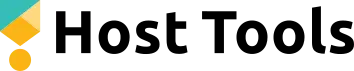I can’t say it enough: Airbnb photography is incredibly important. If your short-term-rental doesn’t have great photos then it won’t get booked. Period. Professional-looking photos are necessary to attract guests to your property. This blog post provides you with 8 easy tips to taking great photos so that you get more bookings on Airbnb.
Host Tools provides an automated, unified calendar for short-term rental hosts, allowing you to seamlessly list on all major channels. Start your free trial today!


Tip #1: Create the Ambiance
Before you get behind the camera, you need to make sure your space is in tip-top condition and is decorated well. When taking your Airbnb photos, you want to capture the experience your guests will have.
Be sure to:
- Declutter the space. Guests are looking for an organized space that is welcoming, and free from personal clutter. .
- Consider throw rugs to break up larger spaces and add depth to your photos.
- Add a splash of color with a decorative pillow on the couch or bed – this will capture interest. Be sure to use white sheets on beds, and add color with throw pillows or unique works of art.
Remember that you’re selling more than a space–you’re selling a lifestyle.


Tip #2: Stage Your Space
Is your space great for working from home? Set up a laptop and cup of coffee on the desk. Do you provide a bottle of wine upon arrival? Show that off! Adding props to your space will help your guest envision what their stay will feel like.


Tip #3: Utilize Professional Airbnb Photography Techniques
To stick out from the crowd on Airbnb, you need to utilize professional photography techniques.
-
Natural Light: Shoot in natural light whenever possible. It is best to take your property photos during the “Golden Hour” (first and last hour of sunlight) when the light is less harsh. Be sure to open all of your curtains to let light pour in. Most cameras will darken photos that are too bright, so try to focus your camera away from the window.
-
Shoot straight from the hip: When your camera sits lower than eye level, your photos will look professional. I like to hold the camera at about waist level, and make sure it is straight on and not tilted up or down.
-
Corners: Corners give the perception of interesting dimensions and perspectives in photos. When possible, position yourself in a way to capture the corners of the room.
-
Rule of thirds: If shooting with a smartphone, position the focus of the shot where two grid lines meet. This encourages the eye to look around the photo. Placing the focal point in the center square causes the image to look static or boring. You can imagine the below grid if shooting on a regular camera.


-
Turn on HDR: The High Dynamic Range (HDR) will capture the subtle details of your photograph’s colors. If you expose your photo properly, HDR can help you retain more of the contrast information that would be smoothed out otherwise. Meaning, black colors will be blacker, and whites will be whiter.
-
Shoot your photos landscape, not portrait.
Tip #4: Move Through Your Space
The ideal one-bedroom short-term rental has between 20-25 photos on the listing. There is no limit to how many photos you can add, but that doesn’t mean you should add 100 photos. When adding a picture, ask yourself “Does the photo provide value to the listing?”.
Include between 3-5 photos for every room of your short-term rental. When creating your album, you want the images to walk your guest through the space.
Consider “Four Passes” when moving from space to space in a short-term rental album:
1. Corners: As discussed above, corners provide dynamic views of a space. The first photo of a section should be a corner shot.
2. Straight on: Provides a basic overview of the area (the rule of thirds helps with this).
3. Details: Highlight the focal point of the space with a closeup.
4. Transition: If there is an interesting element like a cute side table or piece of art as you move out of a room, use it as a transition to “walk” your guest through your space.
Don’t forget to include the view from the windows. If you have a mountain view or beautiful rooftop – this is where you want to show it off. It’s also important to present a clear photo of the entrance to your Airbnb so guests can easily recognize it upon arrival.
Tip #5: Use an Editing App
It’s important to spend time cropping and editing your photos. Small adjustments can make your photo stand out. Don’t worry if you’re not an expert photo-shopper. Many apps include an “Auto” function that will easily update the photo for you.
These editing apps are highly recommended for Airbnb photography, they are easy to use on mobile devices:
Tip #6: Create a Curated Gallery
When uploading your photos, you want to present the photos by categories.
Your first six photos are your most important.
After you’ve decided on all of the photos you will be using, follow the below steps to organize them:
1. Separate photos into categories such as living room, bathroom, bedroom, patio, etc.
2. Select the best photo from each category
3. Take the chosen “best” photos from each category, and compare them to one another.
4. Rank the “best of the best” photos, and present them in that order.
5. After choosing your top (ideally six) photos, arrange the rest of the album by category.
Tip #7: Upload Your Airbnb Photos
As of 2023, the new optimal Airbnb profile photo size is 800 x 800 pixels. For your listing, the optimal size is 1024 x 683 pixels.
Don’t forget to add a caption to every Airbnb photo so guests know exactly what they are looking at.


Tip #8: Hire an Airbnb Photographer
If you take the photos yourself and they still don’t look great, we highly recommend investing in a professional photographer. Photos are a guest’s first impression of a listing, and often the deciding factor when choosing between places. Great short-term rental photography will maximize your profits.
Airbnb makes it easy to hire a trusted local photographer in three easy steps:
- Go to your Listings
- Click or tap a listing to see if professional photography is available in your area
- If professional photography is available, you can request and approve the price quote
Airbnb does not require you to use photography services through their platform.
Bonus Tip: Build Your Own Vacation Rental Site
Having great photos will also help you build your own vacation rental site. When you promote your Airbnb on Facebook or Instagram, you can lead guests to a professional and curated site that will showcase your property and lead to lucrative direct bookings
Airbnb photography is one of the most important elements of your listing. Remember to stage your space well, learn some photo techniques, or consider hiring a professional photographer to capture your space. We know that if you follow the above steps, you’ll be booked solid!
Host Tools provides an automated, unified calendar for short-term rental hosts, allowing you to seamlessly list on all major channels. Start your free trial today!