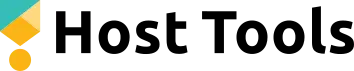Part of hosting a short-term rental is understanding the ins and outs of the different policies you’ll encounter. If you’re listing on Booking.com, one of the most important things to have a good grasp of is all things regarding refunds. Understanding the Booking.com refund policy will help you protect yourself, as well as make interactions with guests as smooth as possible.
Host Tools provides an automated, unified calendar for short-term rental hosts, allowing you to seamlessly list on all major channels. Start your free trial today!

Why care about the Booking.com refund policy?
No matter how much of a well-oiled machine our business is, things just happen sometimes. Whether it’s an unexpected cancellation, a difficult guest experience, or some other unforeseen circumstance, you will eventually encounter something that makes you need to understand the Booking.com refund policy. Understanding the policy from the get-go helps hosts have a plan in place to protect both themselves and their guests. When you know these rules and regulations in advance, you’ll avoid last-minute surprises – and provide a positive experience for your guests.
An overview of the Booking.com refund policy
There are a few essential elements to understand about the Booking.com refund policy. These elements focus on what the initial cancellation policy is when a guest books your property. However, there are expectations which we will also explore here.
Cancellation scenarios
Booking.com allows hosts to set specific cancellation policies ranging from flexible to strict. Here’s an overview of the most common options:
- Flexible Policy:
- Guests can cancel their reservation up until a specified period before check-in (e.g., 24 hours prior) and receive a full refund.
- This offers convenience for guests but may lead to higher last-minute cancellations for hosts.
- Moderate Policy:
- Guests are given a longer minimum notice threshold, such as 5 or 7 days, to cancel for a full refund.
- This strikes a balance between guest flexibility and host protection.
- Strict Policy:
- Refunds are limited, allowing greater protection for your income. Guests typically forfeit their prepayment if they cancel within a certain period before check-in.
- This option is ideal for high-demand seasons or properties with limited redirection opportunities.
The type of cancellation policy you choose will directly determine a guest’s eligibility for a refund in most cases. Be sure to define this clearly on your property listing.
What is a force majeure?
As with anything, there are always exceptions. In this case, that exception is the “Force Majeure” clause. This clause typically covers cancellations that are truly out of everyone’s control. This might be something like a massive natural disaster, a pandemic, or unsafe travel conditions due to civil or political unrest. If a guest isn’t able to travel to your home for one of these reasons, they may be eligible for a refund.
Why a guest might complain
As much as we try to avoid it, you’re likely to encounter a guest who feels they are entitled to a refund at some point in your hosting career. A few of the most common reasons include disagreements on cleanliness, advertising, or if they encounter issues with amenities during their stay.
If a guest feels like the cleaners didn’t do a good enough job, that could be a reason for a refund. For example, if they left sheets with a stain on them or they find hair in the shower. Or, if your home looks entirely different than the photos of your listing. Another reason could be if they booked your property specifically because it has an outdoor hot tub, and the hot tub wasn’t working.
Handling no-shows and incorrect payments
Another common scenario where refunds may come into question is in the case of no-shows. Booking.com has a specific process for managing this, and reporting a guest’s no-show on your Extranet system is crucial to ensuring you don’t face unnecessary refund claims. Similarly, if you receive incorrect payments due to booking errors, contact Booking.com’s customer service promptly to resolve the matter.

How to avoid refunds
Let’s discuss what steps to take if a guest feels they are entitled to a refund.
- Be crystal-clear with your communication. Make sure you respond quickly and are reiterating your refund policy in an easy-to-understand way.
- That said, be sure your property puts its money where its mouth is. If you have amazing photos, be sure your home looks exactly like that in real life.
- You have to always bring your A game in this industry. There is no room for missed cleanings. Be sure you’re frequently checking on your space and catching any issues before a guest does.
- In the event that Booking.com needs to intervene in a refund issue, having as much documentation as possible will help your case.
- If needed, work with Booking.com’s host support services to mediate your issue.
What is the resolution process?
If an issue arises with a guest, Booking.com will step in as a mediator. Take a look below to learn more about how that process is handled:
- A guest submits a complaint to Booking.com.
- Booking.com will then ask for more information from you. This is your opportunity to demonstrate that your home was up to snuff.
- Booking.com will take both what you and the guest have to say into their investigation.
- Depending on the results, Booking.com may issue a refund to the guest. However, depending on the situation, it may come either directly out of your payout or a more neutral option of through the Booking.com platform itself.
To improve your chances of a favorable outcome, be sure to document everything and communicate as clearly as possible.

Balancing the refund policy with guest needs
At the end of the day, you still need to adhere to the refund policy that Booking.com puts in place. That said, it’s okay to strive for a balance between protecting yourself and being an understanding and reasonable host. When a guest feels like you took time to understand their requests and feel heard, they’re more likely to leave positive reviews.
For example, if a guest has a death in the family or a serious illness, it might be more beneficial in the long run for your reputation to offer a small refund. That said, last-minute cancellations without any communication are completely reasonable for you not to refund. Use your best judgment on these things
Final thoughts
As you can see, having a firm understanding on Booking.com’s refund policy is a must-do for hosts. By knowing how you’re protected, you’ll set yourself up for success and far less headaches in the long run.
Host Tools provides an automated, unified calendar for short-term rental hosts, allowing you to seamlessly list on all major channels. Start your free trial today!