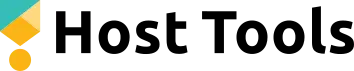In this day and age, it’s the details that make a stay memorable. One of the most simple yet high-tech options for elevating your property is to set up Alexa in your vacation home. This post will break down everything you need to know about adding Amazon’s Alexa into your rental.
Host Tools provides an automated, unified calendar for short-term rental hosts, allowing you to seamlessly list on all major channels. Start your free trial today!

What is Alexa?
If you’ve never heard of Alexa, you might think we’re talking about a person. Well, not technically! Alexa is a virtual assistant that was developed by tech giant Amazon. Basically, Alexa is a device that can hear and respond to commands. The device can handle simple tasks such as playing music, turning off lights, giving you the latest weather report, and a whole lot more. As a host, it’s a small touch that can make your property just that much cooler, and earn you more five-star reviews.
Why get an Alexa?
An Alexa helps your property goes from just another stay to something a little more special. Here’s why:
1. A better guest experience
Alexa can serve as an in-home concierge by offering the following for your visitiors:
- Guests can ask Alexa for local recommendations for food and coffee instead of Googling it themselves.
- It can set morning wake-up alarms for them.
- Alexa plays music, podcasts…whatever they want to hear!
- Can give guests the latest on the weather.
2. Gives you more control
Alexa acts as a central hub for smart home devices. Use Alexa to work with your:
- Smart locks
- Smart thermostats
- Smart lights
- Smart TVs
3. It’s a great marketing tool
While they’ve been around for some time, not every home has them. For some guests, they still feel like a novelty that they’re curious to try out.
4. Save on energy costs
If a guest is sitting cozy on the couch but left a light on in the other room, they’re more likely to turn it off if they can use a voice command. Think of all the times this happens and those little moments add up to be real-life dollars that you’ll notice in your wallet.

How to Set Up Alexa in Your Vacation Rental
Setting up Alexa in a vacation home is easier than you might think. Below is a step-by-step process to get everything running smoothly.
Step 1. Pick which device you like
Alexa works across a few different devices. There are many options worth browsing on Amazon, but here are a few of the most common speakers that people choose:
Step 2. Create an Amazon account specifically for guests
It’s best to set up a separate Amazon account specifically for your vacation rental property. This helps with privacy and prevents your personal Amazon settings and account details from being shared with guests.
Step 3. Download the Amazon Alexa app
Download the Alexa app. You’ll use the app to connect the Alexa device to your property’s WiFi and configure its settings.
Step 4. Connect Alexa to WiFi
Follow the app’s step-by-step instructions to connect Alexa to your vacation home’s WiFi. Make sure the device is connected to a stable network to ensure smooth operation.
Step 5. Turn on hosting features
Consider turning on the following features:
- Alexa for Hospitality allows guests to use features without requiring them to log into their own Amazon account.
- Add custom Alexa skills or routines tailored to your property. For example, create a routine that provides a “house welcome message” when guests say, “Alexa, we’re here!”
- Pair Alexa with compatible smart devices in your property, such as locks, lights, and thermostats.
Step 6. Provide clear instructions for guests
Now the fun part. Create a simple guide, either printed or in your house manual, that tells guests how they can interact with Alexa. Provide a few examples of what they can say, like the following:
- “Alexa, please turn off the living room lights.”
- “Alexa, play white noise.”
- “Alexa, what’s the weather going to be tonight?”
- “Alexa, recommend a nearby coffee shop.”
Step 7. Keep your information safe
Some guests may have concerns about privacy. Reassure them by taking the following steps:
- Disable voice recording or clearing Alexa’s history between stays.
- Include information in your guest guide about how to mute the microphone if desired.

How Host Tools helps hosts
Managing a vacation rental with smart features like Alexa is even easier with Host Tools. Host Tools is an all-in-one software platform designed specifically for short-term rental hosts to streamline every aspect of property management. Here’s how Host Tools can help:
- There are some messages that you just always have to send guests. Rather than manually typing out their check-in instructions, Host Tools will automate this process for you.
- We easily integrate with smart locks. This means no mean dealing with the headache of scheduling key exchanges.
- If you list on multiple platforms like Airbnb and Vrbo (like you should), our platform lets you sync reservations across websites. This means you never have to worry about a double-booking.
- Never worry about missing a cleaning. Host Tools lets you automate your cleaning schedule.
Final Thoughts
While it may feel like a scene out of Smart House, adding an Alexa to your short-term rental can earn you big points with guests. Whether its turning off the lights as they walk out for the day or cranking up the heat without getting out from the covers, Alexa makes life, well…simpler. By following the setup steps outlined in this guide and leveraging tools like Host Tools, you’ll create a modern rental that both guests and hosts will love. Start incorporating Alexa into your property today, and watch your vacation rental truly stand out!
Host Tools provides an automated, unified calendar for short-term rental hosts, allowing you to seamlessly list on all major channels. Start your free trial today!