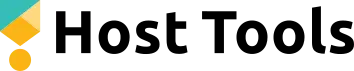Are you struggling to keep up with all your tasks as a short-term rental host? If you’re constantly
- Typing out messages to your guests,
- Updating your availability on booking sites,
- Manually adjusting your rates, and
- Dropping off keys in person
You should know: there are tools to help you automate all of these tasks, and make better use of your time.
Host Tools is an intuitive tool designed for small vacation rental hosts who don’t have time to learn how to use complicated software. It doesn’t have a steep learning curve and it saves you time from day one.
Host Tools lets you:
- Send automated messages to your guests and cleaners using premade templates and message rules.
- Automatically leave reviews for your guests and prompt them to write you a review in return.
- Synchronize your calendars across all the channels you advertise on, making sure guests see consistent availability everywhere and avoiding double bookings.
- Automate your check-ins using smart locks that guest can unlock with unique access codes.
- Adjust your rates automatically using pricing rules that you set up based on your knowledge of your local market.
But how does Host Tools compare to Hospitable? Let’s find out!
Host Tools provides an automated, unified calendar for short-term rental hosts, allowing you to seamlessly list on all major channels. Start your free trial today!
| Header | Host Tools |  Hospitable |
|---|---|---|
Channel integrations | Airbnb, Vrbo, Booking.com, Houfy | Airbnb, Vrbo,Booking.com |
Messaging automation | ||
Review automation | ||
Pricing automation | ||
Availability sync | ||
Smart lock support | ||
Multi-calendar | ||
Unified inbox | ||
Accounting | ||
Cleaner management | ||
Noise detection |
Host Tools vs Hospitable: Pricing
Prices for services can change over time. You can visit their respective pricing pages to check the current pricing for Hospitableor Host Tools. However, Host Tools is generally a more affordable option than Hospitable if you’re a host with only a few listings.
Considering all the features included in the pricing plan, it’s the best per month option that you can spend. Even if you only have one rental, Host Tools is still worth it because it allows you to fully automate your short-term rental business without cutting into your profits.
An example of what’s included in our basic Messaging plan:
- Multi-channel manager (Airbnb, VRBO, HomeAway & Houfy + add other calendars via iCal))
- Automate messages to guests
- Automate SMS or email messages
- Automated reviews
- Automated pre-approvals
- Unified inbox
Hospitable vs Host Tools: Channel manager
Hospitable channel manager
The Hospitable channel manager integrates directly with Airbnb and Vrbo. So, it makes it easy to sync your calendars, availability and rates across the two platforms.
Host Tools channel manager
The Host Tools channel manager has direct API connections with Airbnb and Vrbo. Once you’ve added both your Airbnb and Vrbo accounts to the Host Tools platform, you’ll be able to link your calendars and automatically sync your rates and availability.
This has a number of benefits:
- Save time by managing your listings on both channels from one place.
- Avoid costly and annoying double bookings by keeping your availability up-to-date at all times.
- See and reply to all your messages in a unified inbox, regardless of which channel they were sent through.
- Get an overview of your bookings across all your channels in a single calendar.


Host Tools also lets you import other channel calendars via iCal. So, if you advertise on booking sites other than Airbnb, Booking.com and Vrbo (like Expedia, Tripadvisor or Agoda), you just have to copy your iCal link and paste it into Host Tools. This lets you sync your calendars and availability on those websites too. And, you can even add your vacation rental website where you get direct bookings!
With Host Tools, your chances of getting double bookings diminish and you have peace of mind that all your calendars are consistent and up-to-date.
Hospitable vs Host Tools: Features
Hospitable features
Hospitable has most of the essential tools that property managers need to efficiently run their business. However, it lacks a couple of features that could save you a lot of time and take your Airbnb automation efforts to the next level.
And, as we’ve mentioned before, Hospitabledoesn’t support iCal, so there’s no way to import calendars from channels other than Airbnb or Vrbo. However, as of March 2023 they say that feature will be arriving soon.
Hospitable’s features include:
- Channel manager
- Unified inbox
- Multi-calendar
- Automated messaging
- Automated reviews
- Task management
- Team management
- Business metrics
Host Tools features
Host Tools is a well-rounded, all-in-one tool with all the essential features that small vacation rentals hosts need to save time and become more efficient. It’s powerful and easy-to-use at the same time.
One of the tool’s highlights is smart lock automation. Host Tools is unique in supporting smart locks as it is the first channel manager for small hosts to have this feature.
Smart lock automation means that if you install a smart lock on your rental’s door, you can use Host Tools to generate a unique access code for each of your guests, using the last 3 digits of their phone number. Host Tools will then automatically send this code to your guest via email.
And that’s not all. The actions that guests take with the smart lock become events that trigger the sending of automated messages that you can set up. For example, when a guest uses their unique access code to unlock the door, it will trigger the sending of an automated welcome message as soon as they step into your rental. This way, you can be a super attentive host without having to spend any extra time on guest communication.


Another highlight of Host Tools is its rule-based smart pricing tool, which allows you to create pricing rules and stack them on top of one another. This is arguably a better way to adjust your rates than using a dynamic pricing tool because it gives you more control.
As a host, you know your rental and your market better than anyone. With rule-based pricing, you can set the best rates for days of the week, high season and low season, local events, holidays and whenever else you see fit. Host Tools has a variety of intelligent control and pricing settings so you never end up leaving money on the table.
All in all, the most useful features of Host Tools are:
- Channel manager
- Unified inbox
- Multi-calendar
- Automated messaging
- Automated reviews
- Rule-based pricing tool
- Smart lock support
- Cleaner management
Hospitable vs Host Tools: Customer service
Hospitable customer service
Hospitable offers customer support via email and live chat. According to the chat box on Hospitable’s website, their usual reply time is approximately one day.
Host Tools customer service
Host Tools offers exceptional customer service straight from the tool’s creator.
I’m a software developer and a property manager. I built Host Tools to solve problems for myself and other hosts. If you have any questions or need any help at all, feel free to reach out to me directly and I will get back to you as soon as possible.
Are you ready to start automating your business with the help of an intuitive tool? Try Host Tools for free!
If you’d like to see another vacation rental software comparison to make your decision even easier, check out our post on Host Tools vs Guesty.
Host Tools provides an automated, unified calendar for short-term rental hosts, allowing you to seamlessly list on all major channels. Start your free trial today!